Can I run the application locally?
The source code of the application is available on Github, at: https://github.com/acirtep/own-your-data. In order to run the application locally you need to download the code (or clone) to your local machine.
When you run the application locally, a folder own-your-data is created automatically in your home directory.
Run the application as html
Make sure to have Python (greater than 3.12) installed on your local machine and, while inside the code directory,
run python3 -m http.server, which will spin up a server on localhost:8000.
The application will be available at: http://localhost:8000/playground.html .
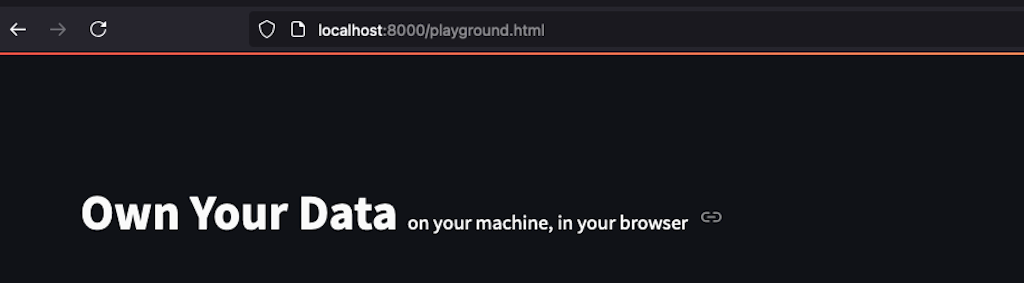
Keep in mind, that when running the application as html, the database is saved in the temporary zone of the browser.
Run the application as Streamlit
Make sure to have Python (greater than 3.12) and poetry installed on your local machine.
From the code directory, first install the packages with poetry: poetry install.
Then run make local_run which will open the streamlit application in your browser (on localhost:8051).
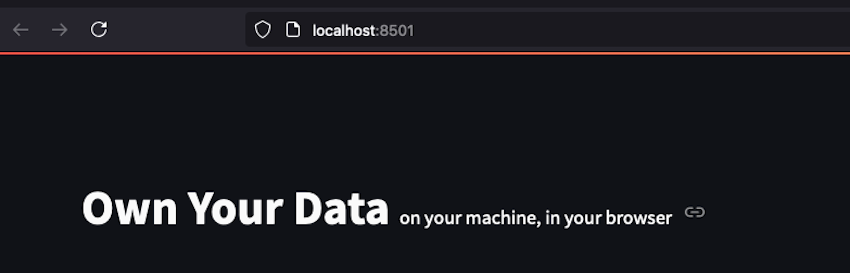
In this mode, a database file (own_your_data.db) will be created in the home/own-your-data directory.
Running the application for a second time, it will use the previous created database, unless deleted manually.
Run the application as desktop
Make sure to have npm installed on your local machine. From the code directory, run npm install, in order to install
the required packages.
Then npm run dump, in order to build the project and npm run serve which will open the desktop application.
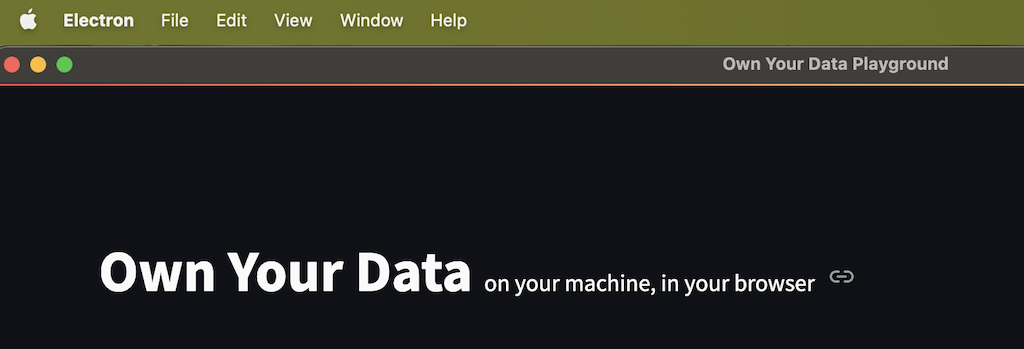
The desktop application will use the database from the home/own-your-data directory.